Getting started with Unblocktech Gen2 UBox
There has been a few questions asked on our forum about how to setup the box on first use. Here is a quick start guide.
- Goto the UB Market and look for this icon
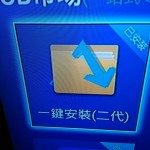
- Install it and run it. This is a one click installer which will install all the Video apps for you. One the installer screen you will be able to select what to install, just select all.
![IMG_20151217_0259023[1]](https://tvpadnews.com/wp-content/uploads/2015/12/IMG_20151217_02590231-150x150.jpg)




Last comments