HTV3 Review – A true TVPad replacement & alternative
Disclaimer: This demo unit was provided to me from HTV without charge.
I can’t speak on how well HTV1 or HTV2 work, but the HTV3 I’ve been testing had impressed me… A LOT!. HTV is bringing serious heat to the Chinese IPTV market. Here is the full review of the HTV3 IPTV Box from HTV.
Quick video overview at the bottom
Presentation
From the moment I unwrapped the DHL packaging I was immediately wowed by this product. The packaging for the HTV3 is definitely one of the better packaging I have seen from a Chinese company. It doesn’t feel cheap like most Chinese Android boxes, it has a solid Premium feel to it. 
The top flap is secured by a magnet, while the unit is placed in a foam “cradle” on the top level. The power adapter/remote at the 2nd level and the power/HDMI cable at the basement. All the components are tightly packed, you could tell they have spend time designing the packaging. I know this may not matter to a lot of people but to me this shows the company is taking the extra steps to bring a better customer experience.
Package Contents
- HTV3
- Power adapter
- microUSB cable
- Flat HDMI cable (a VERY NICE suprise)
- Remote (No battery tho)
- Warranty Card
Unit Layout
All the essential ports (Power, HDMI, AV, Ethernet) are at the back. While there are a microSD and 2 USB ports at the right side of the unit. Nothing too different than other boxes. 
Booting up the HTV3’s
You may wonder why there is a microUSB included in the package and initially I don’t either. Until when I began to plug in the HTV3, then I quickly realized the USB cable is to power the unit. Yes, the microUSB cable is for powering up the unit!!! I don’t know why more Android box manufacturers (TVPad/Unblock) don’t do this. By using a USB powered option they are saving a lot of headaches for owners who may need a new power adapter. A nice touch and a pleasant surprise none the less.
 Upon powering on the unit the “Home” logo on top of the unit and the blue LED at the front will light up in blue.
Upon powering on the unit the “Home” logo on top of the unit and the blue LED at the front will light up in blue.
This “Home” Logo does serve a useful purpose to my surprise again! Whenever the HTV3 loses internet connection the logo will change to a red colour. This is mightily useful for helping elderly parents to troubleshoot and I LOVE this. Anybody who bought a TVPad for a parent will know the struggle when it comes to troubleshooting. 
Once the unit has been booted up, you are prompted by a language (8 languages) and a GUI (Graphical User Interface) selection (2 Selection: Colorful and Classic Mode). The Colorful mode resembles the TVPad 4 interface while the classic mode is a lot like the TVPad 1 – 3 interface. I chose the classic mode as everything is nicely organized by; Live Channel, Vod, Playback. The interface HTV3 provides definitely solved the complain I had with the UB Box. Having an easy to use interface is definitely another plus for elderly users. 
Using it; a overly positive experience
Let’s get to the meat and potatoes (or rice in this case :D).
On the initial startup, there isn’t any apps included with the unit. Everything can be easily downloaded using the HTV app market like the UB box. The apps do install quickly and there isn’t the annoying android app installer confirmation you would see on the UB Box. The app installation experience is similar to what you would see on a TVPad 4; a complete Click and play experience.
All the standard Live TV affair (Cantonese, Main land, Taiwan) is here so I’m not gonna go too much into it. In the main Chinese app (with Mainland + Cantonese “ChineseTV”) there are 130 streams. The Taiwan app (TaiMinTV) has 37 streams. It worth noting that the available live stream on this unit is reliable and smooth. A lot more reliable than the UB Box stream and better quality than TVPad 4’s streams overall.
For those who is looking for Vietnamese live streams, they are here (12 streams). Unfortunately both Japanese and Korean live streams are absent here. (See bottom for further details)
As for Vod (Video on Demand) everything is here once again. Korean & Japanese dramas are available in Cantonese dubbed (TVB aired) as well as the latest releases in their original languages with Chinese subtitles.
One feature parents will like with the HTV3 is the Cantonese cartoons/anime/movies for kids that’s available in the Vod app.
There are a few standard English channels such as CNN, FX, HBO, BBC, Discovery, NG. Not enough to compare to the UB Box.
Some caveats about the VoD is that some of the older shows (not actively in circulation) don’t work. All the recent ones loads no problem.
Timeshift & Replay
Timeshift is absent from HTV3 similar to UB UBox. However Replay for both Cantonese and Mainland is available.
Edit: The Reply app will continue onto the next show if no other is selected. So that does compensate for the lack of Timeshift!
The Cantonese replay app is the exact same app that UB box uses. While the Mainland app (WonderfulPlayback) is different than the one UB uses, although they do achieve the same result.
Complains
Here are a complains that people that brought up in the forums
- The remote is overly sensitive (I didn’t find this to be the case. I found the remote to be quick responsive.)
- No responses from support ticket (I couldn’t confirm this but I brought this up with the HTV rep. I will update this post in a little bit)
- Vod will skip a minute every 15 minutes or so (I was able to replicate this on a movie) Update: They are currently working on a fix and will be released within 1-2 weeks*
The Verdict
I know this review may sound a lot like an advertisement for the HTV3 but it really isn’t. In my opinion the HTV3 is currently the best box available for Chinese viewers. There hasn’t been enough quirk that I could start complaining about this box.
For the Chinese viewers who are looking to replace their TVPad. The HTV3 is a no brainer. It is easy to use like TVPad and it can do everything a TVPad does but a bit better (except for timeshift). Both unit retails for $299USD (If you plan on buying the HTV3, use my exclusive coupon “padmanfriends” and save $60 + Free SHIPPING!) @ http://www.htvbox.com/
Thanks to our new sponsor, you can get the HTV3 HTV5 for only 209 and with $15 off at htv-box.com with the coupon TVPADTALK
For the Japanese/Korean viewers you will have to make some tough decisions to make. Currently the only box I have seen with live Japanese/Korean streams is the UB box. Although the VoD on the UB box is a bit wonky. As for sticking with TVPad… That’s really a decision you need to make yourself. I personally am boycotting TVPad until they can give us some sort of answer. As a TVPad user, I’m pretty upset at how they have stayed quiet.
With the TVPad’s future up in air, users like us (purchase for elderly parents) need another stable solution and we need it quick since TVPad is scheduled to shut down their legacy devices anytime from now. HTV3 is a solid replacement and not just a substitute for TVPad.
Forum Discussion @ http://tvpadtalk.ca/discussion/516/htv3-review-now-up-60-off-free-ship-coupon
Here’s a few things that I didn’t bring up in main review that I also liked about this box
- Good reception on the remote; I didn’t have place myself right in front of the unit directly. During the writing of this review I’m sitting probably about 4 feet away and about 25 degrees from the unit and the remote presses still registered. I couldn’t do this with either TVPad or UB
- The remote does give a “click” feedback similar to the TVPad 4 remote.
- Apps and streams do load up quickly
Photos taken with BlackBerry Priv Video taken with XiaoMi Yi Camera Audio with Tascam DR-05




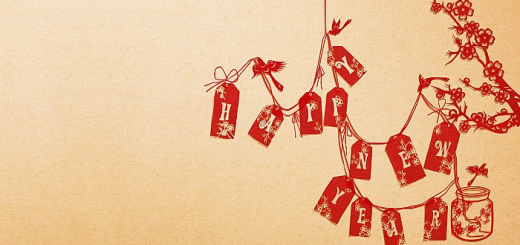
Last comments